Installing the Deadline Cloud for Blender submitter from Blender
This is an experimental feature and is subject to change.
You can install and update the Blender submitter from within Blender using Blender's extension feature.
To install the Blender submitter using Blender extensions, you will need:
- Blender 4.2 or later
- A workstation with consistent internet access
To add the Blender submitter as an extension
- Open Blender.
- On the Edit menu, choose Preferences....
- Choose Get Extensions on the left side bar.
- Choose Repositories, +, Add Remote Repository.
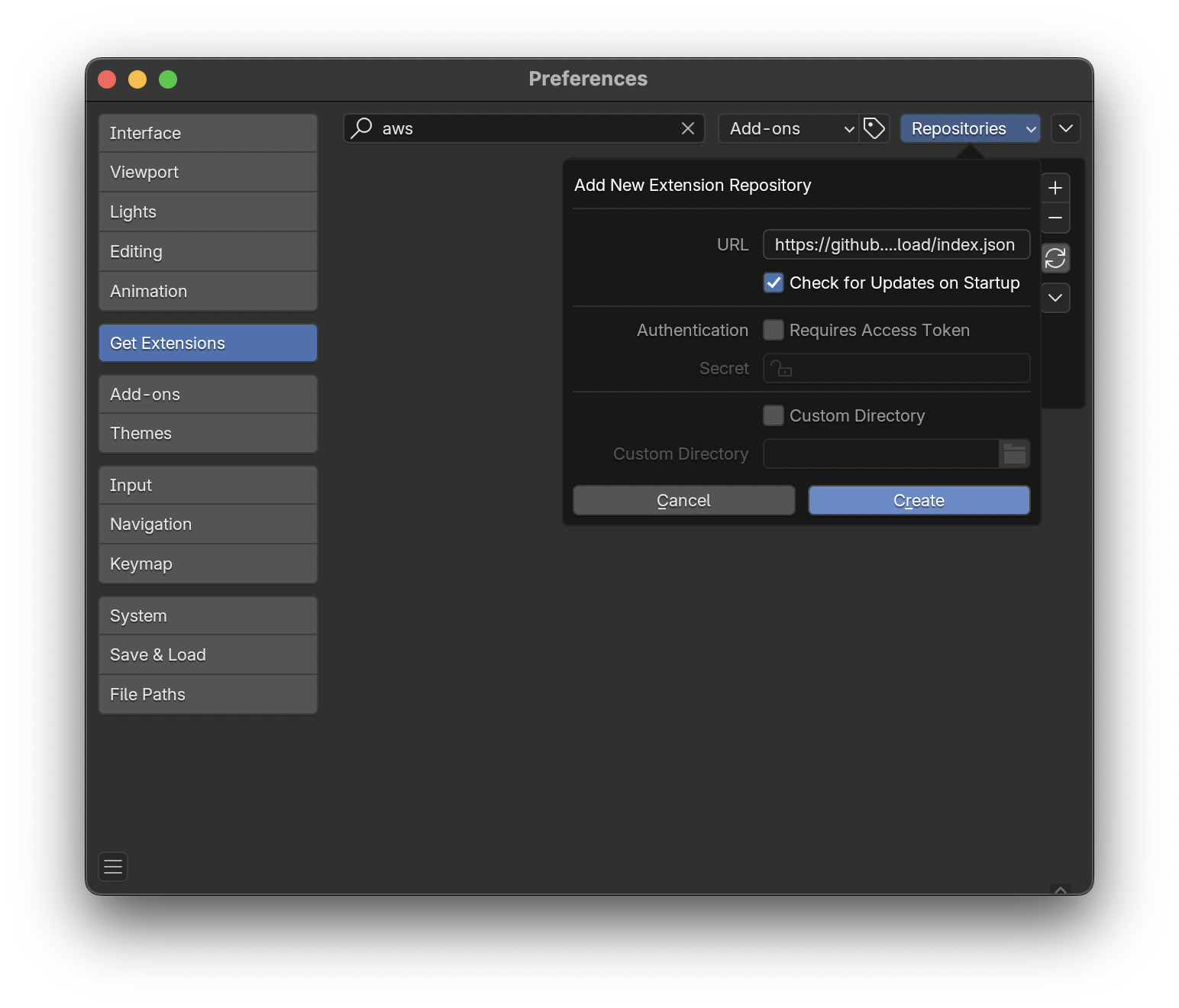
- For, URL enter
https://github.com/aws-deadline/deadline-cloud-for-blender/releases/latest/download/index.json. - Select Check for Updates on Startup and choose Create.
- On the AWS Deadline Cloud entry under Available, choose Install.
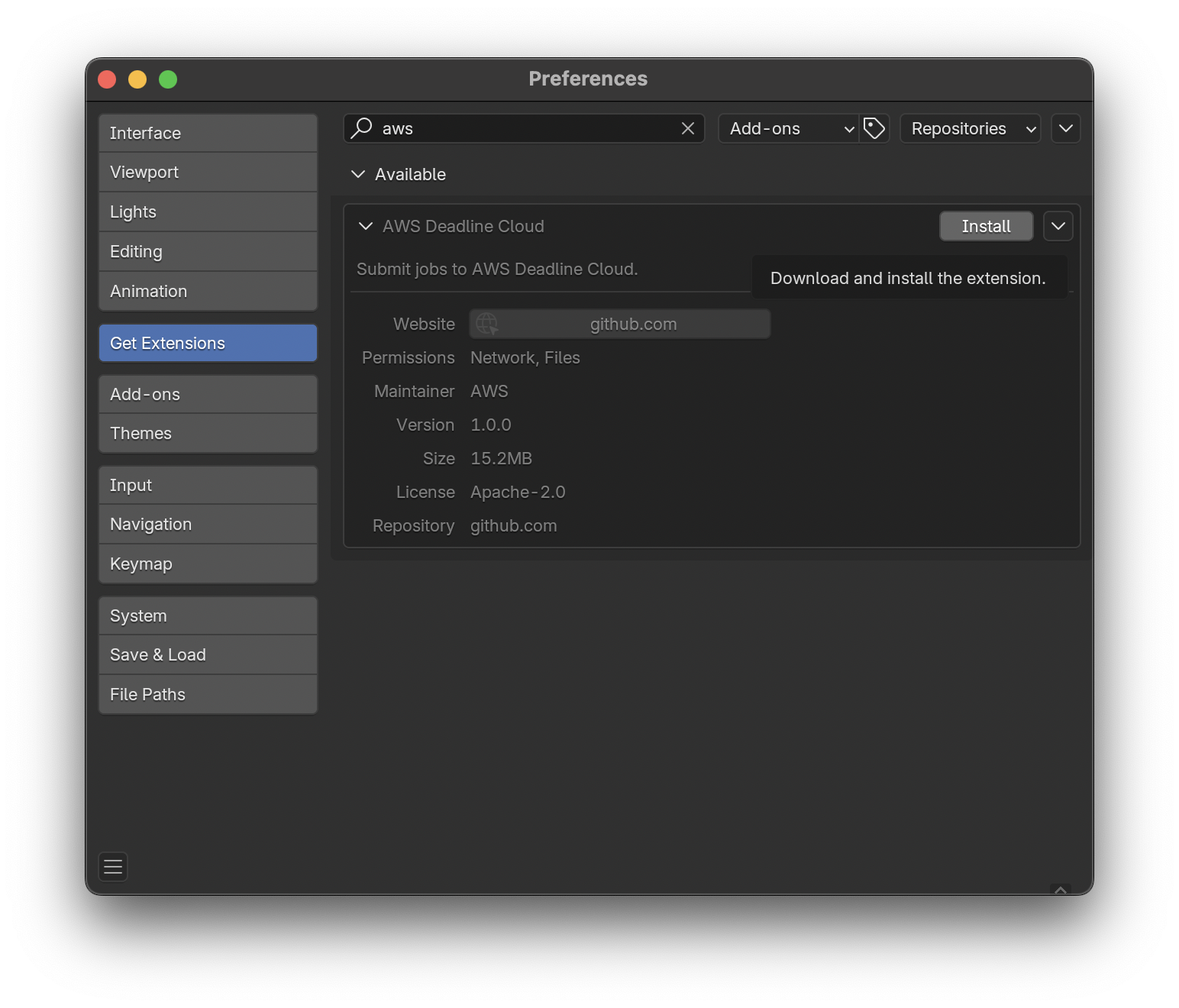
The add-on is now installed! You can use the new Submit to AWS Deadline Cloud option in the Render menu.
When an update is available, an Update button will appear next to the AWS Deadline Cloud entry in the Get Extensions section.